Technology Information
Tech Support For Students
If you are having technical issues, please first check the troubleshooting guides. If you need further assistance, check with your teacher. If the issue is still not resolved, you or your teacher may then request help from a CPA tech by sending an email to helpdesk@cpapk12.org. Our techs are monitoring tech tickets M-F 7am to 3pm.
- PreK-3rd grade troubleshooting guide: iPads
- 4th-8th grade troubleshooting guide: Chromebooks
- 9th-12th grade troubleshooting guide: HP Laptops
Students can access all CPA accounts through the Clever Dashboard.
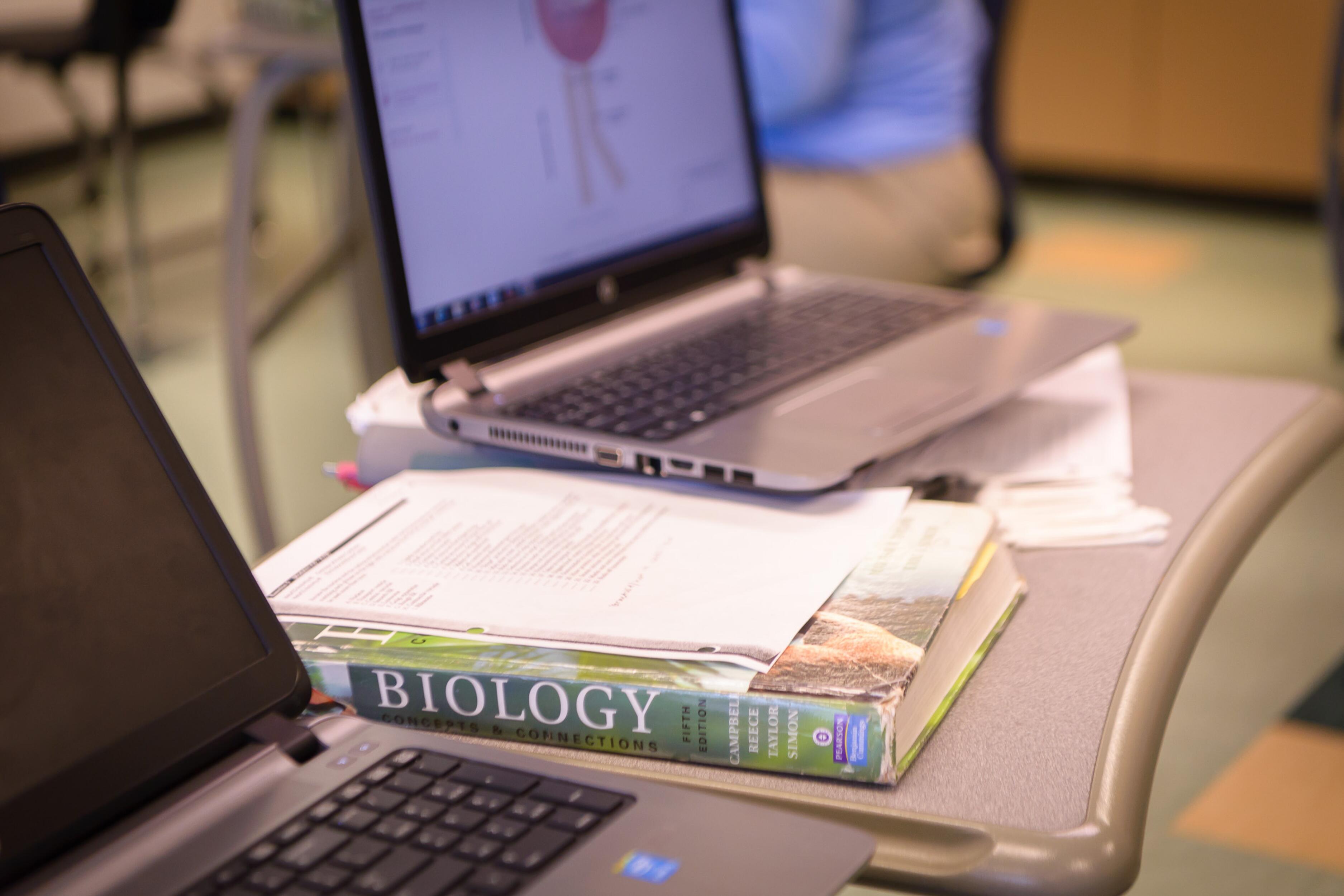
CPA’s Policy on the use of CPA Technology: CPA technology is usually not to be taken off site unless CPA has determined that a special circumstance shall allow it. CPA technology devices are equipped with tracking devices that alert CPA technology staff members to the location of devices in the event they are lost or stolen. Theft of technology devices by students may result in a police report and student loss of technology privileges. Students must report damage or theft to the supervising staff member immediately. If you need tech support for the devices or applications, an email or text can be sent to helpdesk@cpapk12.org. By accepting technology equipment from CPA, students agree to be responsible for the safety, security, damage costs or replacement costs of the item(s) and to follow all tech policies stated in the Family Handbook. CPA agrees to:
- Supply a grade level appropriate technology device for student use outside of school if one is needed.
- Supply family on-boarding support in the form of instructions on the use of those devices.
- Supply tech support troubleshooting to the family and, if it is determined by the tech department, a device exchange if it is not meeting the student’s needs and cannot be remedied.
- Keep the device free of stickers, marking, and irreversible personalization attempts.
- Use the device in a careful and responsible manner.
- Return the device to your classroom teacher at the end of the school year, or whenever a student’s last day at CPA is if the student withdraws before the end of the year.
- Contact your teacher or the school’s technology department in a timely manner should a problem arise with the device.
- Be aware that the device is, at all times, the property of Community of Peace Academy, and the family shall have no right, title or interests beyond those set out in this policy.
- Produce the device when requested by CPA for the purposes of maintenance, upgrades, exchanges, repairs, troubleshooting or as the school deems necessary.
Families take full responsibility for any repair or damage to district owned mobile devices while in their care. This includes any damage due to misuse, theft, accidental damage including screen repairs, liquid damage, or any deliberate damage or damage that happened because of negligent use as determined by Community of Peace Academy. Should a family be unable to pay the full cost of replacing a damaged or lost device, CPA administration will work with a family to make a plan that meets both the family’s needs and means and the school’s needs. In the meantime, if the student needs a new device a family may get a replacement device by putting down a deposit on the new device. When the new device is returned at the end of the year or when the student withdraws from Community of Peace Academy, that deposit will be returned, or can be used at that time towards the assessed cost of replacing or repairing the original device. Deposits for replacement devices are as follows: Chargers: $10 Ipad/chromebook/laptop: $50