CPA COVID-19 Info

This page is the central location for all information related to CPA during the COVID-19 event. This page and the pages linked to it will be updated as necessary with the most current news, information and resources we have available.
CPA uses SchoolMessenger, an email and text messaging service that allows us to keep parents and guardians informed of important school information and alerts. Subscribing to SchoolMessenger with your smart phone is simple, and takes only a few seconds to complete. Simply text subscribe to the number 68453. You’ll know you were successful if you receive a confirmation message from SchoolMessenger. You can manage your SchoolMessenger account by visiting their web site and creating a log in. A SchoolMessenger app for your smart phone is also available. In order to receive SchoolMessenger text and email messages, CPA must have your mobile number and email address listed in our database. To update your mobile number and/or email address, or to confirm that we have your correct number and/or email address, call the Main Office at 651-280-4604 or email katys@cpapk12.org. Please note, CPA does not charge you for this service. However, we encourage families to check with their wireless carrier about charges that may be incurred for sending or receiving text messages.
Our School Nurse has a web page available for recommended health information.
The Social Work team at CPA is here to help. They have created a contact and resource page for our students and their families.
The COVID-19 global pandemic has changed many aspects of daily life for all of us. We are all making sacrifices and coping with the continuously changing situation in which we find ourselves. For many students and families from Community of Peace Academy, the cancellation of school comes with another very scary change–limited access to nutritious food. As you may be aware, CPA has what we call our Angel Fund–money given by donors to assist our students in times of financial crisis. Right now, we are collecting donations for our Angel Fund that we can use to help provide nutrition support and other basic necessities for our students and their families who are struggling at this time. If you would like to make a contribution to CPA’s Angel Fund, you can do so through our donation page. Additionally, please spread the word to people in your life who may be looking for a way to help others during this global crisis. We thank you for your support in helping our students and their families during this difficult time. Donate Now!
Community of Peace Academy uses Distance Learning Days as a way to provide students with access to meaningful, high-quality learning and daily interaction with their teachers, using a variety of digital platforms and communication formats.
PreKindergarten through 3rd Grade students will be learning through the Seesaw app. Fourth Grade students will be learning through Google Classroom.
Student Expectations:
- Login to Seesaw (PreK-Gr. 3) or Google Classroom (Gr. 4) each school day.
- Check Seesaw (PreK-Gr. 3) or Google Classroom (Gr. 4) each day for any activities teachers assign.
- Do your best to complete activities from teachers and will post work in Seesaw (PreK-Gr. 3) or Google Classroom (Gr. 4).
- Communicate with teachers through Seesaw (PreK-Gr. 3) or Google Classroom (Gr. 4) if you need help.
- Ask my family to help me with activities if you need help.
- Take care of any device (laptop or iPad) that you are using from our school.
Family Expectations:
- Help your child log-in to Seesaw (PreK-Gr. 3) or Google Classroom (Gr. 4) each school day if needed.
- Help my child with learning activities if they need help.
- Email the teacher with any questions about the activities.
- Make sure your child completes their activities.
- Email your child’s teacher if your child is sick or unable to do the daily work.
- Help my child take care of any device (laptop or iPad) they are using that belongs to the school.
Attendance:
- New activities and assignments are posted everyday Monday-Friday and students should be logging in to Seesaw or Google Classroom everyday.
- Teachers take attendance everyday at 9:00AM for the previous day. For example, Tuesday attendance is taken at 9:00AM Wednesday. At that time, if a student had not participated in any of Tuesday’s activities, they are marked absent for Tuesday. If your student cannot participate in a day’s
learning activities, you need to contact your child’s teacher. - If your student is absent on a Distance Learning Day, their attendance will be marked as Unexcused. It is the responsibility of the student’s parent/guardian to request that absences are excused through communication with the student’s teacher or our liaisons: Spanish (espanol): Luis Regalado @ 651-289-3742 or Hmong (hais lus hmoob): MaiKao Lee @ 651-280-4545.
Teacher Expectations:
- Post daily assignments to Seesaw or Google Classroom by 8:00 AM.
- Take and submit daily attendance.
- Be available to students and families during regular school hours (7:30am-3:00pm) by phone, email or online platform (Seesaw and Google Classroom).
Grading:
- There will be no Grades or Semester 2 Report Cards for the last half of the 2019/2020 school year
- Each student will receive a Quarter 4 Progress Report
- Purpose of Quarter 4 Progress Reports: Communicate student progress and achievement levels with families & mentors in a way that is clear and helps families understand their child’s areas of strength and areas for development against grade-level standards and benchmarks of development while “holding all children harmless.”
- For each subject area teachers will share:
- Strengths and areas of demonstrated growth for each student
- Areas for improvement for each student
- If a student receives a “NE” that means not evaluated because insufficient work was submitted
Click here for a letter from the Elementary Principal Molly Huml in English, Spanish, and Hmong on grading during Distance Learning.
Support:
- Direct classroom questions about assignments, including Seesaw and Google Classroom, to the classroom teacher by email or phone call.
- Technology problems? Start troubleshooting here: Distance Learning Documents PreK-3rd Distance Learning Documents 4th Grade.
- Still having problems? Send an email or a text to helpdesk@cpapk12.org.
- Principal: Molly Huml @ 651-280-4579
Middle school students will be learning through Google Classroom.
Student Expectations
- Login to Google Classroom each day.
- Check for new assignments each day for each class.
- Complete assignments for each class by the due date.
- Communicate with your teachers through Google Classroom or gmail if you have questions.
- Take care of the laptop you are using that belongs to the school.
Family Expectations
- Check in with your child to make sure they can log in to Google Classroom.
- Help your child as needed.
- Contact the teacher with any questions.
- Make sure your child completes their work.
- Email your child’s homeroom teacher if your child is sick or unable to do the work for the day.
- Help your child take care of the school laptop.
Teacher Expectations
- Provide assignments on Google Classroom from Mondays to Thursdays.
- Fridays will be used for: student catch up day, grading, office hours, google meets.
- Submit daily attendance.
- Be available to students and families with office hours as determined by each teacher via email, phone call or Google Classroom.
Grading:
Grading in the middle school during for the second half of the 2019/2020 school year will be “Pass/Needs Improvement”
Pass: A student will receive a “Pass” for a course if they were passing prior to distance learning and have demonstrated that they have made an effort to participate in distance learning. A student who was not passing prior, but have demonstrated effort during distance learning may receive a “Pass”.
Needs Improvement: A student will receive a “N/I” for a course if they were not passing prior to distance learning and staff have been unable to connect with student(s) to document that students attempted to do work during distance learning.
Click here for a letter for Middle School in English, Spanish, and Hmong on grading during Distance Learning.
Support
- Contact the classroom teacher with any questions pertaining to Google Classroom and assignments.
- Technology problems? Start troubleshooting here: Distance Learning Documents
- Still having problems? Send an email or a text to helpdesk@cpapk12.org.
- Middle School Director: Joe Doll @ 651-280-4601
High School students will be learning through Google Classroom.
Student Expectations
- Login to Google Classroom each day.
- Check for new assignments each day for each class.
- Complete assignments for each class by the due date.
- Communicate with your teachers through Google Classroom or gmail if you have questions.
- Take care of the laptop you are using that belongs to the school.
Family Expectations
- Check in with your child to make sure they can log in to Google Classroom.
- Help your child as needed.
- Contact the teacher with any questions.
- Make sure your child completes their work.
- Email your child’s 2nd Period teacher if your child is sick or unable to do the work for the day.
- Help your child take care of the school laptop.
Teacher Expectations
- Post daily assignments on Google Classroom.
- Submit daily attendance.
- Be available to students and families with office hours as determined by each teacher via email, phone call or Google Classroom.
Grading:
Students in the High School will receive “credit” or “no credit” for the second semester of the 2019/2020 school year.
- Credit: A student will receive “Credit” for a course during Distance Learning if they have demonstrated that they have made an effort to participate in Distance Learning.
- No Credit: A student will receive “No Credit” for a course during distance learning if staff have been unable to connect with student(s) to document that students tried to do any learning through devices, phone/email check-in, and/or paper packets.
- Unweighted: This grading format will not be weighted and will not impact a student’s grade point average (GPA).
NOTE: High school students who receive a “No Credit” will be eligible to participate in credit recovery and earn a “Credit” through Alternative Learning Centers (ALC) and/or Summer School options through Saint Paul Public Schools.
Support
- Contact the classroom teacher with any questions pertaining to Google Classroom and assignments.
- Technology problems? Start troubleshooting here: Distance Learning Documents
- Still having problems? Send an email or a text to helpdesk@cpapk12.org.
- Principal: Tim McGowan @ 651-280-4583
Describe how the school will ensure supports identified on a student’s Individualized Education Program (IEP) or 504 Plan are provided.
- Community of Peace Academy will use SeeSaw and Google Classroom to deliver specialized instruction from licensed special education teachers and related service providers.
- Paper/pencil instruction is available for delivery. Instructional videos, online and electronic assignments, live video and telephone instruction, paraprofessional support, and weekly parent phone calls will support the provision of special education services.
- General education teachers will support the provision of accommodations and modifications through assistive technology, modified work, and other means as appropriate per student’s individualized accommodations.
Outline the school’s process for communicating with parents and guardians regarding their child’s services, which should include discussion regarding amending IEPs to address how best to meet the student’s needs in a flexible learning model. This includes direct specialized instruction, related services, and accommodations
- Community of Peace Academy has scheduled IEP amendment conversations with parents during the week of March 23, 2020, and will continue to schedule virtual meetings, when appropriate, to amend IEPs. IEP meetings will take place via Google Hangout Meetings.
- All requirements and practices surrounding IEP meetings will remain the same as they were before e-Learning, with the exception of virtual participation. This includes the requirement for all required IEP team members to be in attendance, the requirement to send a notice of a team meeting, and the requirement to review all aspects of the IEP.
- If you have any concerns regarding the provision of special education services to your child during a distance learning program please contact Cindy Stark Sped Coordinator at 651-2804602 or cindys@cpapk12.org or Colleen Schatz, Director of Special Education at 612-310-5389 or colleen@creativelyfocused.org
Describe the school’s protocol to communicate with administration and staff to prepare and support them in meeting the needs of students eligible for special education, child find activities, evaluations/reevaluations, and IEP implementation.
- The child find process at Community of Peace will remain the same. The Student Support Team will continue to meet as scheduled. Teachers can bring student concerns to the team. Evidence based interventions will be implemented for a period of 4-6 weeks. In the event students do not respond to interventions a referral to the special education team will begin.
- Communication to all staff regarding the child find process will be sent on April 6, 2020. to remind them of the procedures in this unique circumstance.
- Evaluation activities with face-to-face components will be delayed until schools re-open. This includes any direct assessment and student observations. Evaluation activities aside from direct assessment and observation, including interviews, indirect assessment (protocol completion), and report writing will continue.
- Special Education Teachers will be co-teachers in all google classrooms. General Education and Special Education teachers will interact virtually through individual contact and regularly scheduled grade level meetings.
ELD teachers at Community of Peace Academy will provide English Language Development Services primarily through academic content instruction as follows:
- ELD teachers will be collaborators and co-teachers in Seesaw and Google Classroom for the teachers with whom they collaborate
- In addition to feedback from academic content teachers for content work, English learners will receive feedback from their ELD teacher directly related to their English language use
- Based on proficiency levels and student need, ELD teacher may provide additional ELD sepcific lessons, being mindful to not overload students with too many tasks
- In grade levels in which ELD instruction is provided as a stand alone class, the ELD teacher will continue to provide instruction following the guidelines for content teachers in that particular school
Do we still need to serve English learners?
- Yes. Community of Peace Academy is dedicated to providing for the academic and linguistic needs of multilingual students. Distance learning is a new medium of instruction for our students and educators, however we remain committed to collaboration between content and English Language Development teachers. Student proficiency levels will be considered in relationship to the amount of time students receive services from a licensed ELD teacher. COmmunity of Peace Academy is committed to collaborative practices between academic content teachers and ELD teachers. ELD teachers will work collaboratively with licesned academic content teachers to ensure that English language learners have access to core content instruction.
What types of scaffolds can we provide to English learners?
- Community of Peace Academy ELD teachers will provide scaffolds to support English language learners’ ability to access grade level academic content. These scaffolds will vary based on the student’s English proficiency level, home language, and developmental or grade level of the student. Scaffolds may include, but are not limited to, resources in the student’s home language, graphic organizers, adapted or modified versions of text, picture supports, and alternative assignments. ELD teachers will be mindful about and communicate with academic content teachers so that English language learners are not overloaded with tasks and assignments in addition to the expected academic content of their grade level.
What if students are not able to finish ACCESS testing?
- All students at Community of Peace Academy completed ACCESS testing prior to March 13, 2020 and materials were shipped to DRC on March 12, 2020.
Can the English language development teacher provide credit-bearing content instruction via distance learning if they don’t have a license in the content area or if they are not collaborating with a licensed co-teacher?
- No. English Language Development teachers at Community of Peace Academy do not provide credit-bearing content instruction in areas outside the scope of their teaching license.
Elementary:
- New activities and assignments are posted everyday Monday-Friday and students should be logging in to Seesaw or Google Classroom everyday.
- Teachers take attendance everyday at 9:00AM for the previous day. For example, Tuesday attendance is taken at 9:00AM Wednesday. At that time, if a student had not participated in any of Tuesday’s activities, they are marked absent for Tuesday. If your student cannot participate in a day’s
learning activities, you need to contact your child’s teacher. - If your student is absent on a Distance Learning Day, their attendance will be marked as Unexcused. It is the responsibility of the student’s parent/guardian to request that absences are excused through communication with the student’s teacher or our liaisons: Spanish (espanol): Luis Regalado @ 651-289-3742 or Hmong (hais lus hmoob): MaiKao Lee @ 651-280-4545.
Middle School:
- Attendance will be recorded daily for the day prior. For example, teachers will take attendance on Tuesday at 9:00 a.m for Monday’s participation.
- 5th grade students will have attendance taken by their classroom teacher.
- 6th grade students will have attendance taken by their homeroom teacher.
- 7/8th grade students will have attendance taken for each class they are in.
- A student will be marked absent if they do not participate in the learning activity for each class.
- If you have questions regarding attendance, reach out to the following staff:
- Grade 5 and 6: Kenan Moore @ 651-280-4527
- Grade 7 and 8: Jennifer Littlewolf @ 651-280-4507
- Spanish (espanol): Luis Regalado @ 651-289-3742
- Hmong (hais lus hmoob): MaiKao Lee @ 651-280-4545.
High School:
- Attendance will be recorded daily for the day prior. For example, teachers will take attendance on Tuesday at 9:00 a.m for Monday’s participation.
- A student will be marked absent if they do not participate in the learning activity for each class.
- If you have questions about attendance reach out to the following staff:
- Grade 9: Molly Eller @ 651-280-4553
- Grade 10: Chris McElroy @ 651-280-4603
- Grade 11: Diane Huberty @ 651-280-4589
- Grade 12: Hannah Kranowski @ 651-280-4516
Distance Learning Onboarding Plan
During any situation that requires the use of Distance Learning to support the academic needs and developmental needs of students, CPA agrees to provide all of its students with a free and appropriate education, including students who need support to learn English, students with disabilities that require accommodations, modifications, or special services to benefit equitably from their education, and students whose families may not have the knowledge or means to participate in Distance Learning Opportunities without tailored supports. But Distance Learning is new to many of our students, our families, and even our staff, so in order to serve our community in this way we have created this plan to help transition the entire community into our distance learning system.
For CPA students:
Almost all of our students have already interacted with the distance learning platforms that we use in the context of their classrooms. High Schoolers generally use Google Classroom throughout the school year at CPA for a variety of purposes, and K-8th grade use either Seesaw or Google Classroom in the regular classroom setting during their technology classes with our Technology/Media Specialist. However, pre-k students are not familiar with online platforms, and many students have not interacted with these platforms outside of the school building, and some may not have access outside the school building for a variety of reasons.
In order to support this transition CPA will:
- Provide daily reciprocal interaction with a CPA teacher
- Supply a grade level appropriate technology device for student use outside of school if one is needed
- Set each device up to make it as easy as possible to access the appropriate platform
- Send home with each device a paper tutorial on how to assess the platform
- Send home a troubleshooting guide to help students with common issues around using the technology off of school grounds
- Make tech support available in the form of an email address that, when students send an email message to it will create a “ticket,” or support request, for our IT team to respond to
- Have teachers coach each student once they are in the platform on what tools and materials are available to them, and what the teacher’s expectations are during the time a student will be using our Distance Learning Program
- And finally, should access to those platforms not be feasible for some reason, CPA will provide alternative ways for a student to get access to a free and appropriate education (i.e. teacher phone calls, mailed or delivered materials and work for the student, etc.).
For the adult in the household who is supporting a CPA student during Distance Learning:
For some adults, interacting with online learning platforms is very new. In order to support those adults so that they can support CPA students CPA will:
- Provide to adults a paper tutorial on the use of CPA devices from their home
- Send home a paper troubleshooting guide to help adults navigate common issues with getting into these platforms
- A resource guide that give instructions on how each family can access the free internet options being offered by local internet providers
- Provide tech support to the family in the form of both an email address they can use to create “tickets,” or support requests, for our technology staff to follow up on, or make tech support staff available over the phone if they call the school
- Provide on-site tech support for CPA devices that are malfunctioning on Mondays and Fridays, and a system for adults to interact with the tech support staff that keeps all members of the community safe
- Provide an email address and a phone number to families that they can use to reach the teacher of the child in their household so that adults can get the support they need with the educational content CPS students are working on
- Provide telephone support to adults who are non-native English speakers with our Hmong Family Liaison, our Latino Family Liaison, and with contracted translators for support in other languages
- Publish and maintain a separate website during extended school closures, linked to from our main page, which will supply families with all the information and supports they need on academics, device distribution, technical support, communication options with the school, social work services, nutritional services, and whatever other information is appropriate in the given situation
- And finally, should access to our on-line platforms not be feasible for any reason, CPA will provide alternative ways for a family to support the education of CPA students (i.e. teacher phone calls, mailed or delivered materials and work for the student, etc.).
For the Teachers and staff at CPA, transitioning their curriculum and their practice into new formats:
CPA will:
- Provide the technology necessary to be an effective instructor in this setting
- Provide the professional development on how to effectively teach through Distance Learning in as timely a manner as possible
- Support collaboration between staff as we all navigate Distance Learning together
- The tech support to manage any technical issues that might arise
- Provide clear guidance on the administrations expectations, and any policies related to Distance Learning, such as privacy policies and guidance on what resources are approved and supported by our technology department
- Purchase and distribute necessary equipment and materials to support your teaching
- And provide support from office staff, CPA Family Liaisons, and contracted translators to facilitate clear communication with all CPA families.
Privacy and Information Sharing at CPA During Distance Learning
Choosing Distance Learning Platforms and Privacy
All software used to deliver distance learning content at CPA will be vetted by our technology department to ensure it meets the privacy standards required by FERPA (the Family Educational Rights and Privacy Act), a federal law which protects the privacy of student educational data, and MGDPA (the Minnesota Government Data Practices Act), a state law which similarly protects educational data.
CPA’s technology department will make these decisions based on Minnesota Department of Education Guidelines for choosing an online platform.
The platforms generally used by CPA, Google Classroom and Seesaw both have Data Privacy Agreements in place with CPA as part of our use contract that comply with the requirements for educational data privacy and COPPA (the Children’s Online Privacy & Protection Act).
Many software companies at times offer free or extended feature software and services. As a school, CPA is very mindful of how these companies are using our data and how secure their systems are.
CPA has software use policies on our staff handbook which state that staff are not allowed to install software without approval from the tech department. This policy is to help ensure that our devices can support the software and services and also that the software and services meet required privacy policies and federal student privacy law.
Sharing student work in a Distance Learning Setting
Under FERPA (linked to above) schools can share student work in distance learning environments without parental consent if the school has a Data Privacy Agreement in place with the software company detailing the safe use of the data. All of our software platforms have these agreements in place with us, and in order to have such an agreement with CPA those vendors legally must follow the Children’s Online Privacy & Protection Act (linked to above).
Copyright and Fair Use Concerns During Distance Learning
In the US we have a set of laws around sharing copyrighted materials. In 2002, the federal government enacted the Technology, Education and Copyright Harmonization Act. This law gave non-profit educational institutions the rights to share certain copyrighted information in distance learning environments.
The TEACH Act addresses the sharing of copyrighted information during distance learning. It allows for:
- The sharing of nondramatic literary or musical works;
- The sharing of dramatic works and audiovisual works, but only if “reasonable and limited portions” of the work are used;
- And displays of work comparable to the use typical in face-to-face classroom sessions.
Students and instructors can do all these things without seeking permission, without giving anyone payment, and without having to deal with the complications of fair use.
However, both TEACH and “The Classroom Use Exemption” of copyright law only allow live sharing or display in a classroom setting. An instructor may not distribute copies of copyrighted materials for students to keep.
The sharing or display or materials must be “made by, at the direction of, or under the actual supervision of an instructor as an integral part of a class session.” Either a teacher or a student may initiate the performance or display, but it must be a key part of the class. For example, a teacher could share a short video or a music clip with a class in a virtual classroom, or a student could even attach a short video or audio clip to a discussion board post in a virtual classroom setting. However, a teacher cannot photocopy and distribute a copyrighted text.
Common Questions about Information Sharing during Distance Learning
- Is it a FERPA or MGDPA violation if parents view or listen to real-time instruction of students in my class?
No. Neither federal nor state law prohibit a parent from accessing a classroom to observe their child because this information is not considered an education record or educational data. Therefore, parents may similarly observe a classroom setting that is occurring via distance learning.
- Are the data privacy requirements different for students with IEPs or special needs? What additional steps should be taken for these students?
Yes, in the case of online virtual special education the District must protect the rights of the students per FERPA. Special education teachers are required to have special permission from the parent prior to arranging any learning session where there would be more than one student present.
Community of Peace Academy will use the Prior Written Notice process to notify parents of students with special needs prior to arranging any sessions that have more than one student present for a special education session. During the Distance Learning period parents may respond to the Prior Written Notice via an email message, either giving consent or asking that their student not be present on video calls with other students. Community of Peace is committed to respecting the privacy rights of our children being served through Individualized Education Plans.
- Can student work be shared by teachers or by themselves through a Distance Learning Platform?
FERPA maintains exceptions that allow schools to share data in distance learning environments without parental consent if there are Data Privacy Agreements in place with the vendor detailing the use of the data. Those vendors must follow the Children’s Online Privacy & Protection Act, linked to above.
- Can distance learning lessons be recorded for students to access them later?
Some teachers may require recording so students with limited access to the internet or technology may access them at a later time. School districts have the authority to allow such recordings, but there are expectations. While real-time video of a class is not subject to FERPA or MGDPA, video or audio recordings may be considered private education records/educational data if they are “directly related to a student.” This means that if they are focused on one particular student giving a presentation, for instance. If such a video is shared through a distance learning platform the teacher must first get permission of the student’s guardian(s).
- Can videos of CPA classes be shared on the internet or social media, or being seen by people who are not CPA staff, students or their guardians?
CPA prohibits the unauthorized recording and/or dissemination of videos, images, or other data captured in the course of distance learning.
The content of our classes is for educational purposes only. By accessing CPA’s classes students are agreeing not to share the content of the virtual classroom with anyone not enrolled in the class or assisting an enrolled student. Unauthorized distribution of any distance learning content, including sharing video recordings or screenshots on the internet or social media could result in disciplinary action and/or the suspension of a student’s access to certain distance learning materials.
- What should I do if I learn that CPA’s lessons or images of CPA students or their work are being shared on the internet in violation of the above statement?
If possible, take screenshots or document the unauthorized sharing of this content as soon as possible and provide it to CPA administration. Also you may contact the company where the content has been shared. Social media platforms like Facebook, Twitter and Instagram all have ways of reporting inappropriate or abusive content so that it can be investigated and removed.
- What should I do if I accidentally shared data or content from a CPA class with someone who should not have received it?
Given that distance learning and the associated technology is new for many, the possibility of accidentally sharing the wrong data or content with someone is certainly understandable, although to be avoided at all costs.
Please be sure before sending any materials digitally that you are sure that you are sending what you intend to send (the right document and/or content), that you are sending to the person you intend to receive the information, and that the intended recipient is authorized to receive the information. This all is doubly true for CPA staff.
If you have accidentally shared something you did not intend to promptly attempt to recall the message or send a follow-up message asking the recipients to please disregard and delete. Next, let CPA administration know of the mistake. Being forthright and proactive is always the best idea in situations such as these.
Support plan for Homeless or Highly Mobile Students During Distance Learning
Community of Peace Academy will support homeless or highly mobile students throughout the duration of the distance learning period in the following ways:
- Each family that has been identified as homeless and/or highly mobile (HHM), will be contacted by a member of the Social Work team. The family’s needs will be assessed and a plan will be put in place to help the family access needed services.
- The school will work to make sure that our HHM students have access to technology in order to receive distant learning. If the ability to access distance learning through technology is too difficult or not possible the social work team will work with administrative and teaching staff to come up with alternate ways of providing learning opportunities for these students.
- CPA social workers will continue to check in with those families and support them throughout the distance learning period.
In order for CPA to monitor the participation and engagement of homeless or highly mobile students in distance learning, the school staff will:
- Follow the attendance of homeless and highly mobile youth. At CPA “attendance” is recorded for students during distance learning. It is based on each student logging in each day and completing assignments. If students don’t log in for more than 2 days, the school contacts the family and inquires about the student. Families may be contacted in a variety of ways, including but not limited to phone calls, emails and text messages.
- Identify barriers to learning with any of our students, and particularly our HHM students, and create individualized plans with families through the support of school social workers, teachers, and administration to remove those barriers and make learning possible.
The school will monitor the efficacy of distance learning plans for all students including homeless or highly mobile students. CPA is prepared to consider alternatives or additional support needs for all of its families by:
- Having teaching and support staff pay particular attention to the work that students are completing as part of the distance learning plan. A variety of approaches will be used to engage students, including but not limited to: SeeSaw, Google Classroom, Google Hangouts (Meets), phone calls both to students and parents, emails to students and parents and text messages to students and parents.
- Identifying all students struggling with the distance learning model, and convening a team of teachers and support staff to create an intervention plan in collaboration with the student’s family and with all the community resources available.
CPA will maintain regular contact with local public health departments, county and tribal human services departments, and Continuum of Care planning bodies on ongoing or emerging needs, specifically to connect to resources that can assist students and families experiencing homelessness. CPA will do this by:
- Supporting our Homeless and Highly Mobile Liaison to build relationships with these organizations. The Community of Peace Academy Homeless and Highly Mobile Liaison is a member of the Minnesota Association for Education of Homeless Children and Youth (MAEHCY). Through this organization, the liaison is able to keep up with information from local public health departments, county and or tribal human services departments as well as Continuum of Care planning bodies.
- Tasking our social work team to support our Homeless or Highly Mobile Liaison in keeping abreast of the ongoing and emerging needs of the school communities and the specific HHM families who they are in regular contact with.
- Connecting homeless and highly mobile students and families to these community resources as soon as they are identified.
Tech Support For Students
Our technology department has a web page for information and support.